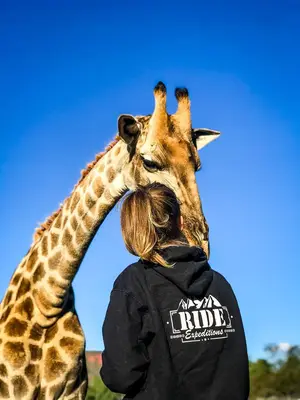How to Add names and numbers ?
Personalization products are a great way to make every shirt for your group fun and unique! every group and occasion can find a creative way to use personalization.
Adding personalization name and number to your design is fun and easy also! Just follow these easy steps:
- Click “Add Names” in the upper right-hand portion of the Design Studio.
- Read the information on this screen to make sure personalization is right for your order, and click “Add Names & Numbers” to continue.
- Click the “Add Names” and “Add Numbers” checkboxes as appropriate. You can add either option alone or both options together to your order.
- Select the side of the item you’d like your personalization to appear on, the color you’d like it to print in, and your desired text size.
- Click “Enter Names/Numbers” to bring up your personalization entry form. Please list out every name and number and the size each personalization entry should print on. Please note that your personalization list needs to be complete for you to receive accurate pricing. When you are finished entering your personalization design, click “Done.”
- The next screen will give you the chance to add more items to your order that are not receiving personalization. If you would like to add non-personalized items that will still receive your custom design, check “I have items that are not receiving names or numbers.” Enter your desired quantities of non-personalized items in the boxes that will appear below.
- Save your design on the next screen to save your personalization.

Verified Customer Reviews
iLogo

357, A to Z Industrial Estate, GK Marg, Near Peninsula Corporate Park, Lower Parel, Mumbai, MH, 400013, IN

Aditya Shetye
3 months ago
We ordered T-shirts for an event on a very tight timeline, and the iLogo team was incredibly supportive and cooperative throughout the process. The quality of the shirts and the embroidered print was perfect! Highly recommend their service.
amita lobo
2 months ago
I logo has always been professional with my orders Communication is clear and the art work is shared promptly regardless of how many times an edit is required. Quality of the fabric is also always good Soft machine washable for the most part.
sandeep darvekar
3 months ago
I purchased one iLogo T-shirt with Bottle green color with IIMB logo on it. It is done fantastic and the quality of shirt is outstanding. I am using it for last 6-7 months and it feels still good. The color, texture and quality is astonishing! I would like to buy more from this company and recommend others to do the same.
Pervin Wadia
3 months ago
Last Christmas we ordered tees to celebrate our dog who had just become Champion in the show ring. This was a last minute plan but logic was very cooperative in delivering all the items on time.
Vicki Shores
3 months ago
We ordered 20 T- shirts for our children's recycling group, 2 special t-shirts with names for the library children who have read 400 books and 20 Tote bags for special prizes. These are all for our Naggar Free Children's Library in H.P. The t-shirts and tote bags are great. Good quality fabric. Lovely large clear print. Children loved their gifts. Thank you!
kaiwan buhariwala
3 months ago
I recently got a customized t-shirt printed from Ilogo and I’m really happy with the result! The print quality came out exactly as I had imagined—sharp, vibrant, and long-lasting. The fabric of the t-shirt is comfortable and feels durable, making it great for everyday wear. What I appreciated most was the smooth ordering process and timely delivery. Everything was handled professionally, and the team made sure the final product matched my expectations. Overall, Ilogo did a fantastic job, and I’d definitely recommend them to anyone looking for custom t-shirt printing. Will surely order again!
Vicki Shores
5 months ago
We ordered 20 T- shirts for our children's recycling group, 2 special t-shirts with names for the library children who have read 400 books and 20 Tote bags for special prizes. These are all for our Naggar Free Children's Library in H.P. The t-shirts and tote bags are great. Good quality fabric. Lovely large clear print. Children loved their gifts. Thank you!
kaiwan buhariwala
4 months ago
I recently got a customized t-shirt printed from Ilogo and I’m really happy with the result! The print quality came out exactly as I had imagined—sharp, vibrant, and long-lasting. The fabric of the t-shirt is comfortable and feels durable, making it great for everyday wear. What I appreciated most was the smooth ordering process and timely delivery. Everything was handled professionally, and the team made sure the final product matched my expectations. Overall, Ilogo did a fantastic job, and I’d definitely recommend them to anyone looking for custom t-shirt printing. Will surely order again!
Shuja Kazmi
6 months ago
We have been getting T-shirts made for the participants of our annual building running event through iLogo for the last 3 years. The quality is top notch and their responsiveness very prompt..
Michelle Gibson
6 months ago
We are very happy with our experience with iLogo. From start to finish there was stellar communication. The shirts are of a very good quality and made exactly to specifications. I would highly recommend them to anyone , especially people from out of the country looking for a company you can rely on.